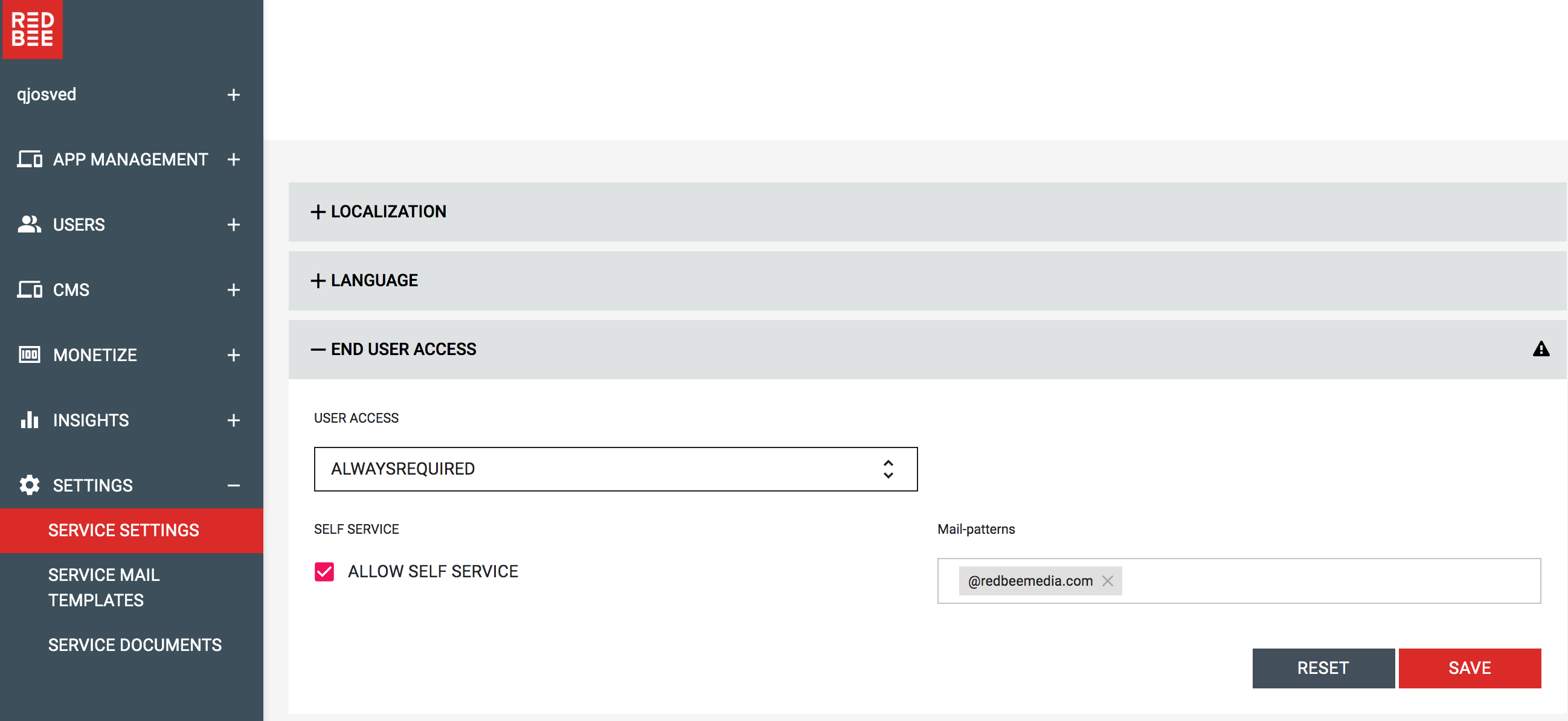Configure Your Service - End User Access¶
Your service can be configured to support different ways for end users to access your service.
You can control if:
- any user can access the service and play content without logging in
- any user can browse your content but must login before playing content
- user must always login to browse and play the content
This guide describes how to control this.
If user need to login this guide also describes how to setup the service so that end user can create account by self service.
Login Is Not Required¶
Goto the Portal -> Settings -> End User Settings page and select End User Access.
In the model users are anonymous and therefore they will not be able to see any play history.
Select the User Access -> NEVERREQUIRED option and Save.
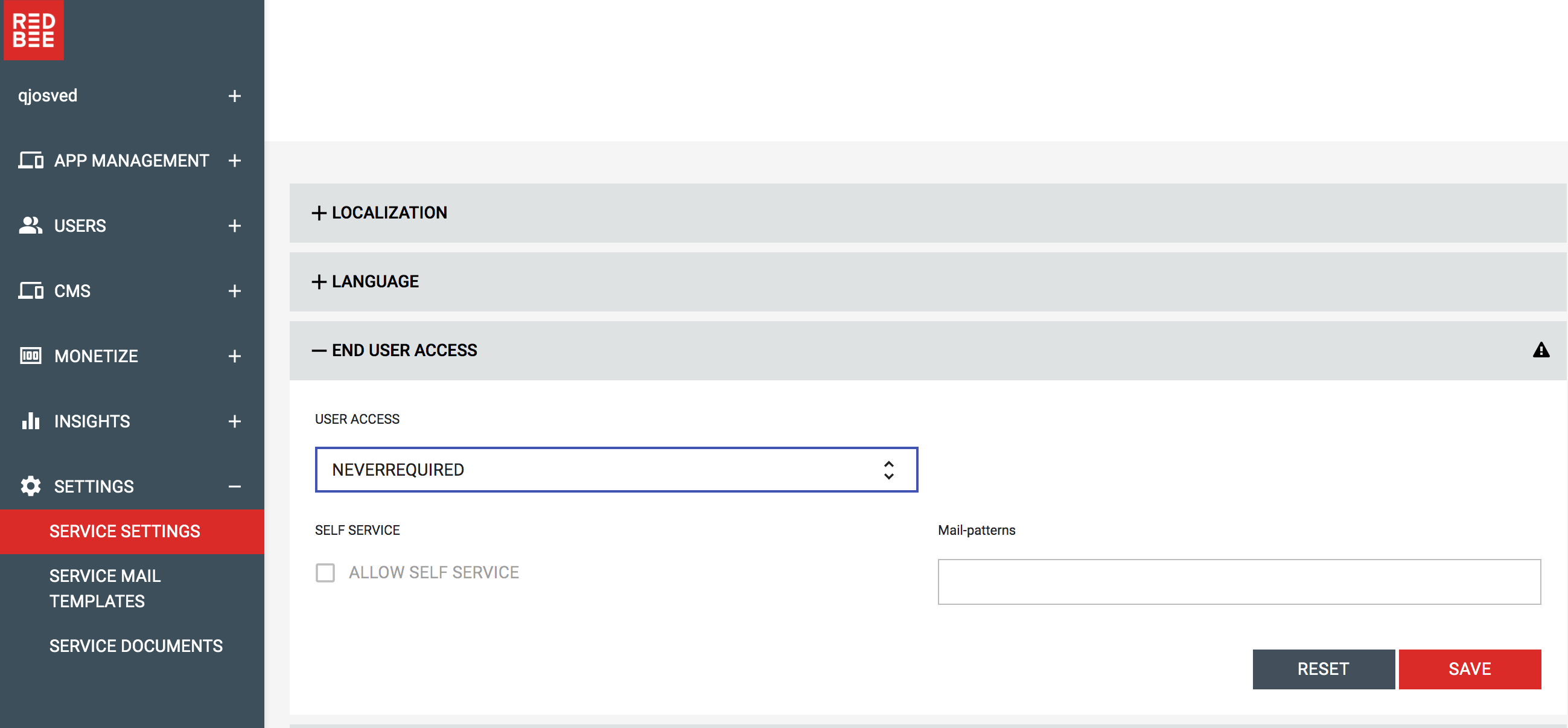
Login Is Required to Play¶
Goto the Portal -> Settings -> End User Settings page and select End User Access
In this model anonymous usrer may browse your content catalog, but if they want to play anything the need and account and to login. Select the User Access -> REQUIREDTOPLAY option and Save.
In this example the Allow Self Service checkbox is checked, this means that any user can signup as a user. If not checked all user need to be invited using the Customer Portal.
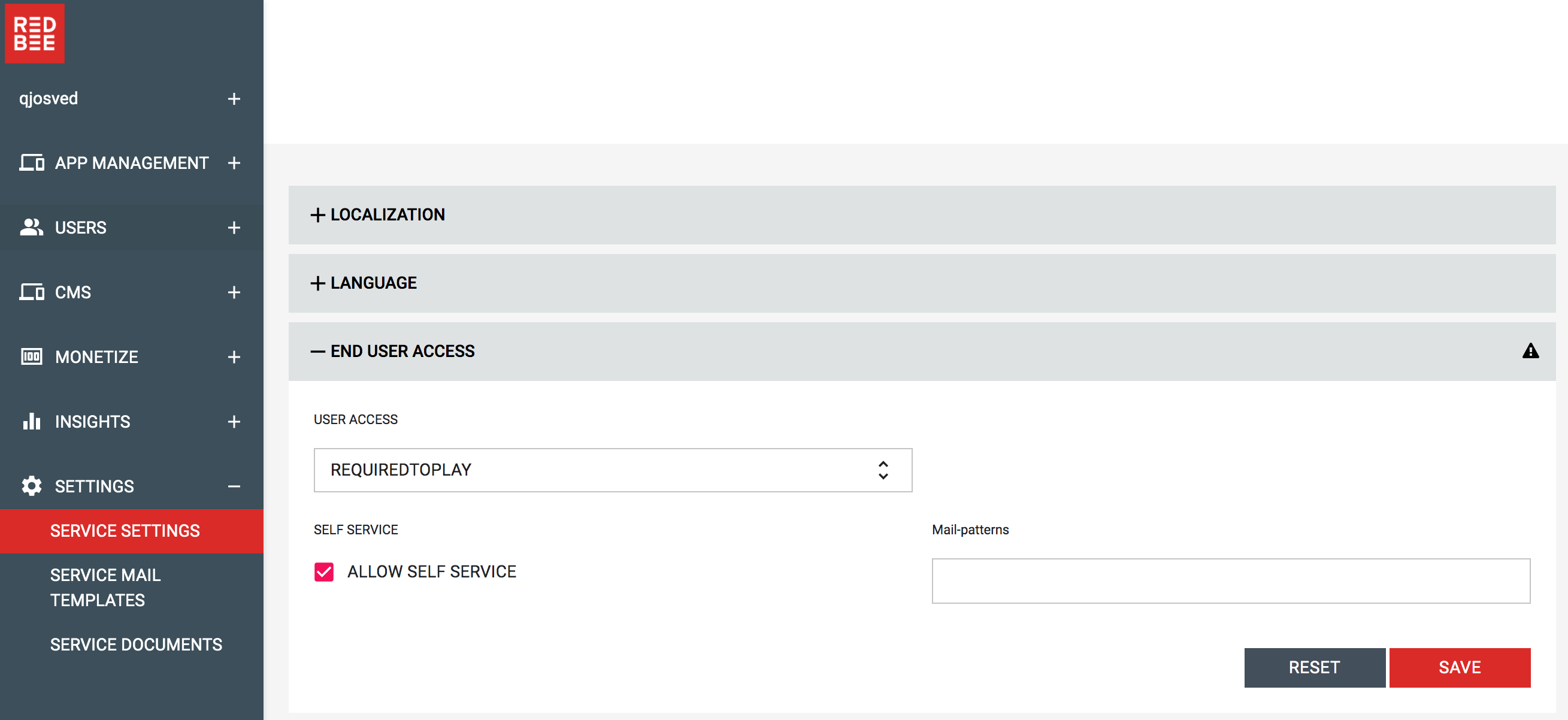
Login Is Always Required¶
Goto the Portal -> Settings -> End User Settings page and select End User Access
Select the User Access -> ALWAYSREQUIRED option and Save.
In this example the Allow Self Service checkbox is checked and an email pattern is entered in the Mail-patterns input box. This means that only users having an email address that contains this pattern may create account.